

To make it italic, do the same and click Italic.
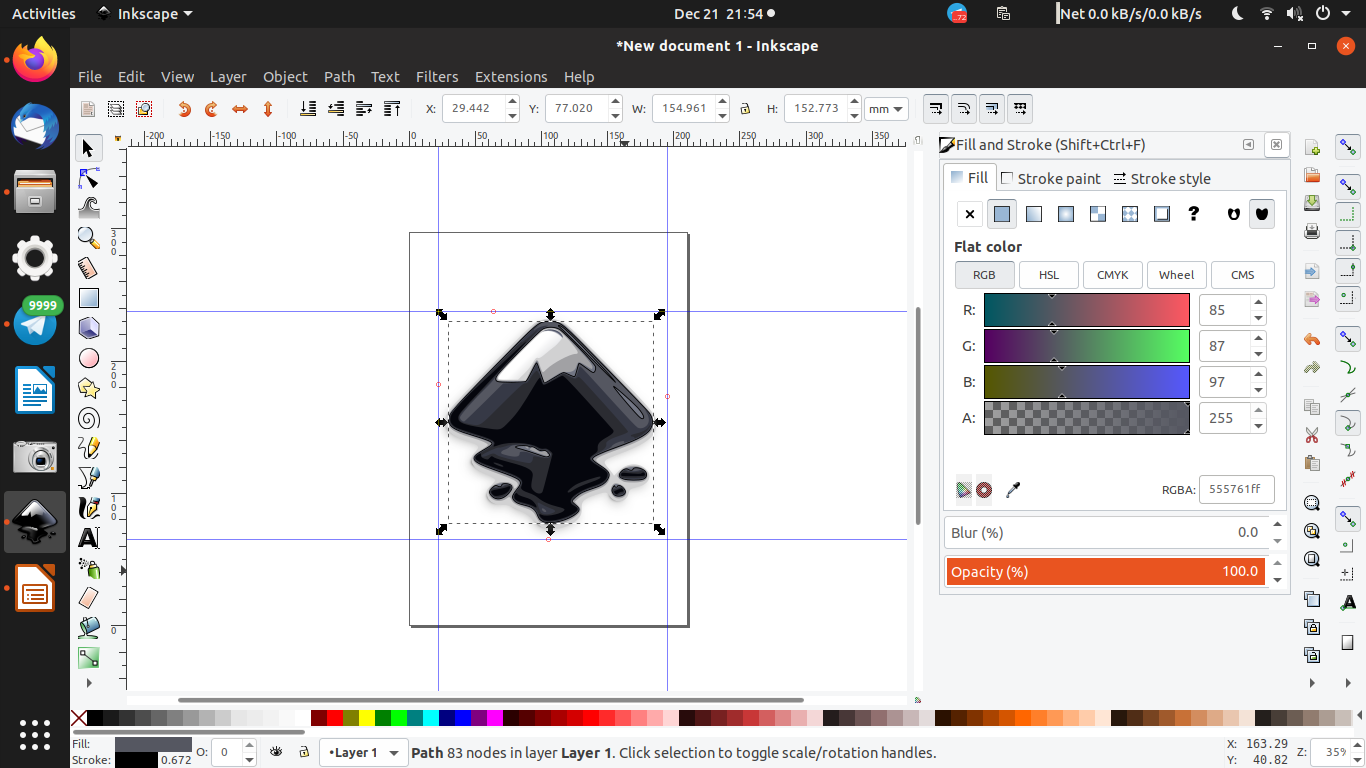
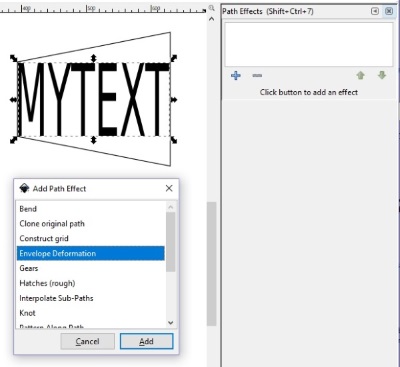
To color the outline of text, hold Shift and click a color. To color a text, select the text, and click a color from the palette. Use Select Tool and select the text and 8 arrows appear around it and drag one to resize the text either it is shrinking or enlarging. For example, change a text font ( typeface) from Times New Roman to Liberation Serif. Use Text Tool and click the text and block select it and select a font from Font Chooser on toolbar.


 0 kommentar(er)
0 kommentar(er)
